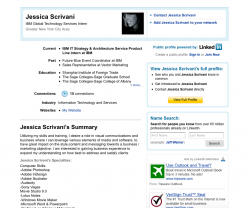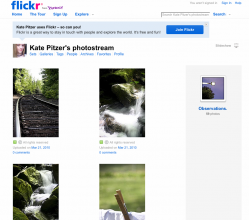Typical Components of a Platform
An online branding platform usually consists of a professional Web site, bolstered by a series of coordinated and branded social media tools (such as a blog or micro blog, a social networking page, photo sharing, video sharing, and podcasting, among other Web 2.0 tools.
(Web site + Social Media) x
Consistent Branding =
Your Online Platform
Consistent Branding =
Your Online Platform
In our class, we focused on the current most popular (and powerful) social media tools, specifically Facebook, Twitter, Blogging, LinkedIn, and Flickr.
The Web Site (your platform home)
The Web site is your main platform hub. Typical components (or tabs) on a branding Web site include:
- Home page (giving a brief overview of the person, area of expertise, and the sensibility)
- About (a short, prose bio of the person behind the skills)
- Resume (a standard recitation of expertise, experience, awards, and accomplishments)
- Portfolio (the proof of your skills, talents, creativity, and ability to tell your story)
- Testimonials (that important "third party credibility" that shows you know how to work with people and give clients/employers what they need)
- Contact (the essentials of getting in touch with you)
Example:
Jessica Kelstrup. Sage Info Design Student.
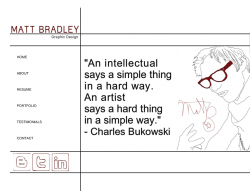
IFD 303 student Jessica Kelstrup chose as her client a fellow student in the information design program. She created a entire marketing and branding platform for Matt, who as a senior was in need of a professional presence to present his talents and accomplishments to potential employers.
Social Media: Twitter
What is Twitter? And why should you "tweet"?
Twitter.com is a social networking and microblogging service that allows you answer the question, "What are you doing?" by sending short text messages 140 characters in length, called "tweets", to your friends, or "followers."
To find out more about Twitter, check out http://tweeternet.com, a one-page Web site with lots of links to articles, videos, and other resources to understand what Twitter is, how it is being used, and why it is important.
Twitter.com is a social networking and microblogging service that allows you answer the question, "What are you doing?" by sending short text messages 140 characters in length, called "tweets", to your friends, or "followers."
To find out more about Twitter, check out http://tweeternet.com, a one-page Web site with lots of links to articles, videos, and other resources to understand what Twitter is, how it is being used, and why it is important.
Example:
Kate Fraiser. Value-added tweets.

In her online professional platform, Kate focuses on photography and graphic design as her areas of expertise. Her Twitter feed offers lots of "value added" information about these topics. Check out some of her tweets and see for yourself.
Social Media: Facebook Fan Page
Facebook is one of the most popular "social networking" sites.
Social networking sites allow you to establish a profile and then connect to other people through their profiles.
These connections can help you socialize or network for various purposes: staying in touch with family and friends, creating and maintaining professional contacts, distributing information quickly and efficiently, lettings others know about events in your life or activities you are a part of, and passing along ideas and information such as articles, books, web sites, songs, etc.
For a quick introduction to social networking, check out the video by Common Craft:
http://www.youtube.com/watch?v=6a_KF7TYKVc&NR=1
Social networking sites allow you to establish a profile and then connect to other people through their profiles.
These connections can help you socialize or network for various purposes: staying in touch with family and friends, creating and maintaining professional contacts, distributing information quickly and efficiently, lettings others know about events in your life or activities you are a part of, and passing along ideas and information such as articles, books, web sites, songs, etc.
For a quick introduction to social networking, check out the video by Common Craft:
http://www.youtube.com/watch?v=6a_KF7TYKVc&NR=1
Social Media: Blog
For a helpful overview about how blogs are created and why they are important, check out the Common Craft video at:
http://www.commoncraft.com/blogs
For a more in-depth review of what blogs are and how to create one, check out Blogger's introduction to blogs:
http://www.blogger.com/tour_start.g
Social Media: LinkedIn
LinkedIn is a business-oriented social networking site, launched in May 2003, which is mainly used for professional networking. It is sometimes referred to as "Facebook for professionals."
For more info, check out Common Craft's video on YouTube: http://www.youtube.com/watch?v=IzT3JVUGUzM
Or check out Guy Kalwalski's blog post about it at:http://blog.guykawasaki.com/2007/01/ten_ways_to_use.html
For more info, check out Common Craft's video on YouTube: http://www.youtube.com/watch?v=IzT3JVUGUzM
Or check out Guy Kalwalski's blog post about it at:http://blog.guykawasaki.com/2007/01/ten_ways_to_use.html
Social Media: Flickr
Photo sharing sites (such as Flickr, Photobucket, etc.) do a couple of things really well:
http://www.commoncraft.com/photosharing
- By backing up your digital photos online, it helps keep your photos safe, organized and findable, more so than if they were just on your digital storage media at home, or on your computer which could fail or crash.
- Placing your photos online makes it easy to share them, and thus makes your photos "social." You can easily share your images with family and friends, or use photo sharing sites as a way to exhibit your work to potential clients and employers.
http://www.commoncraft.com/photosharing